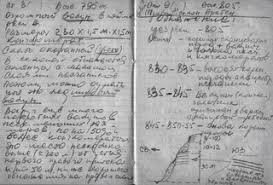Exploring Genealogy with Zotero: Organize Your Family History Research
Zotero Genealogy: Organize Your Family History Research
Genealogy research can quickly become overwhelming with numerous documents, photos, and notes to manage. Zotero, a popular reference management tool, offers a solution for organizing your family history research efficiently.
With Zotero’s intuitive interface and powerful features, genealogists can create libraries to store and categorize various sources related to their ancestors. Whether it’s census records, birth certificates, or newspaper clippings, Zotero allows you to centralize all your research materials in one place.
One of the key benefits of using Zotero for genealogy is its ability to create citations and bibliographies effortlessly. By simply adding metadata to your sources, Zotero can generate accurate citations in various styles, saving you time and ensuring the credibility of your research.
Furthermore, Zotero’s tagging and search functions enable you to organize and locate information quickly. You can tag sources with relevant keywords or categories, making it easy to retrieve specific documents or notes when needed.
Collaboration is another feature that sets Zotero apart for genealogical research. You can share your Zotero library with family members or fellow researchers, facilitating collaboration on projects and enhancing knowledge sharing within the genealogy community.
In conclusion, Zotero is a valuable tool for genealogists looking to streamline their research process and maintain organized records of their family history. By harnessing the capabilities of Zotero’s platform, you can enhance the quality of your genealogical work and uncover new insights into your ancestral roots.
Mastering Zotero for Genealogy: 9 Essential Tips to Enhance Your Family History Research
- Organize your genealogy research materials using Zotero by creating separate folders or collections for different family lines or research projects.
- Use Zotero’s tagging feature to easily categorize and filter your genealogy sources based on surnames, locations, record types, or any other relevant criteria.
- Utilize Zotero’s note-taking capabilities to jot down important details, analysis, or research insights related to your genealogy sources.
- Make use of Zotero’s PDF indexing feature to search within the full text of your genealogy documents and quickly locate specific information.
- Sync your Zotero library across multiple devices to access your genealogy sources and research notes from anywhere with an internet connection.
- Explore Zotero’s integration with web browsers to easily capture online genealogy sources like websites, databases, or digitized records.
- Collaborate with fellow researchers by sharing selected items or entire collections from your Zotero library for collaborative genealogy projects.
- Regularly back up your Zotero library to prevent data loss and ensure that your valuable genealogy sources and research data are safe and secure.
Organize your genealogy research materials using Zotero by creating separate folders or collections for different family lines or research projects.
To optimize your genealogy research workflow with Zotero, consider creating distinct folders or collections for each family line or research project. By organizing your materials in this manner, you can easily segregate and access relevant documents, photos, and notes associated with specific ancestors or investigations. This structured approach not only enhances the clarity and efficiency of your research process but also ensures that you can focus on one lineage or project at a time, leading to more thorough and insightful genealogical discoveries.
Use Zotero’s tagging feature to easily categorize and filter your genealogy sources based on surnames, locations, record types, or any other relevant criteria.
Utilize Zotero’s tagging feature to efficiently categorize and filter your genealogy sources according to surnames, locations, record types, or any other pertinent criteria. By assigning relevant tags to your research materials, you can create a systematic organization system that allows for quick retrieval of specific information when needed. This feature not only streamlines the research process but also helps you maintain a structured and easily navigable database of genealogical sources, enhancing the overall efficiency and effectiveness of your family history research endeavors.
Utilize Zotero’s note-taking capabilities to jot down important details, analysis, or research insights related to your genealogy sources.
To enhance your genealogy research with Zotero, make full use of its note-taking features to capture crucial details, analysis, or research insights linked to your sources. By jotting down key information directly within Zotero, you can maintain a comprehensive record of your findings and observations, ensuring that valuable insights are readily accessible and organized alongside your source materials. This practice not only streamlines your research process but also enables you to delve deeper into the significance of each source within the context of your family history exploration.
Make use of Zotero’s PDF indexing feature to search within the full text of your genealogy documents and quickly locate specific information.
Utilizing Zotero’s PDF indexing feature in your genealogy research can significantly enhance your efficiency in locating specific information within your documents. By enabling this feature, you can search within the full text of your genealogy materials, including census records, birth certificates, and other sources, allowing you to pinpoint relevant details with ease. This functionality not only saves you valuable time but also ensures that you extract the most pertinent information from your research documents, ultimately enriching your family history exploration.
Sync your Zotero library across multiple devices to access your genealogy sources and research notes from anywhere with an internet connection.
By syncing your Zotero library across multiple devices, you can conveniently access your genealogy sources and research notes from anywhere with an internet connection. This feature ensures that your valuable research materials are always at your fingertips, whether you’re at home, in the library, or on the go. With seamless synchronization, you can stay organized and continue your genealogical exploration without limitations, making Zotero an essential tool for modern researchers seeking flexibility and accessibility in their work.
Explore Zotero’s integration with web browsers to easily capture online genealogy sources like websites, databases, or digitized records.
Explore Zotero’s seamless integration with web browsers to effortlessly capture online genealogy sources such as websites, databases, or digitized records. By utilizing Zotero’s browser extension, genealogists can conveniently save web pages, articles, and images directly to their Zotero library with just a few clicks. This feature not only simplifies the process of gathering online research materials but also ensures that important digital sources are organized and accessible for future reference within your genealogical projects.
Collaborate with fellow researchers by sharing selected items or entire collections from your Zotero library for collaborative genealogy projects.
Collaboration is key in genealogy research, and Zotero makes it easier than ever to work together with fellow researchers. By sharing selected items or entire collections from your Zotero library, you can engage in collaborative genealogy projects seamlessly. Whether you are pooling resources with family members or connecting with other genealogists online, Zotero’s sharing feature allows for efficient knowledge exchange and collective exploration of ancestral histories. Embrace the power of collaboration through Zotero to enrich your genealogical pursuits and uncover new discoveries about your family’s past.
Regularly back up your Zotero library to prevent data loss and ensure that your valuable genealogy sources and research data are safe and secure.
Regularly backing up your Zotero library is a crucial step in safeguarding your genealogical research efforts. By maintaining consistent backups, you can protect your valuable sources and research data from unexpected loss or corruption. Ensuring the safety and security of your Zotero library guarantees that your hard work in tracing your family history remains intact, allowing you to continue exploring and documenting your ancestors’ stories with peace of mind.
Organizing your genealogical research using Zotero can significantly enhance the efficiency and effectiveness of your family history projects. By utilizing Zotero’s features such as centralized storage, citation generation, tagging, and collaboration tools, you can streamline your research process and maintain a well-organized repository of valuable sources and information. This tip underscores the importance of leveraging Zotero’s capabilities to create a structured approach to genealogy that ultimately leads to more insightful discoveries about your ancestors and their stories.